This is a sponsored post written by me on behalf of Cricut. All opinions are 100% mine.

Hello friends! Long time no craft! I’ve been in my own little world as I’m sure most of you all have been as well. I’ve been bitten by the nesting/decor bug lately. I haven’t been sharing everything I’ve been doing because sometimes you just need things for yourself without the pressure of presentation. Since we’ve decided to stay in our current rental, I’ve decided to make our home look more complete. I’ve never had a home that felt complete and that has always bothered me. I cannot deal with the look of an unfinished room.
I decided to give the kids room a makeover with simple touches that will give it African influence and not detract from its playfulness. One way I achieved this was by creating an African patterned accent wall. I knew that I didn’t want to paint because its a pain repainting when you’re ready to move out. Been there, done that, lost money because… tired. So anyway. Lesson learned. Painting this place was out of the question. Peel and stick wallpaper was an option, but it can be pricey. I’m the queen of adapting and I refuse to be defeated so I decided to make my own wallpaper with my Cricut Explore Air 2! This is a project that required some commitment, but I was all in once I saw how beautiful my first 12″ x 12″ application went on to the wall.
Materials I Used
Cricut Explore Air 2
(2) LightGrip Machine Mat, 12″ x 12″
Bulk Premium Vinyl™, Black – Removable (12″ x 180″)
Transfer Tape
Scaper Tool
Weeder Tool
Portable Trimmer

Items that would have made this project easier:
(2) LightGrip Machine Mat, 12″ x 24″
Several rolls of Transfer Tape

I started my DIY wallpaper project by testing a few African inspired patterns that I had purchased. I uploaded the images from my laptop to Design Space, made sure to resize and position them to fit my mat, and sent them to my Cricut Explore Air 2. This is a project that did not require mirroring the image. I then held them to the wall to determine what I liked best.
Tip: You don’t have to keep restarting the “Make Project” process on your computer or phone. Don’t hit the green “finish” button in Design Space, just keep loading a mat of fresh vinyl. Then, hit the big C button and the machine will cut a new sheet. I was able to get 15 sheets from one 12″ x 180″ roll. I do have more rolls en route so I can cover more walls, but today I just want to share my progress so far. I’m so happy with it! The kids are excited to have something new added to their room. When I’m all done, it’ll definitely be a room to remember.

After each sheet of vinyl was cut, I did the necessary weeding, then transferred the design to Transfer Tape. In this process, I applied the transfer tape on top of the weeded vinyl pattern, then I went over the transfer tape with the scraper tool. Peeling the transfer tape away from the mat picked up the pattern to then be applied to the wall. I used the scraper tool again to make sure the pattern adhered to the wall. I had a little trouble with some of the little dots not transferring to the transfer paper and wall, but I was able to pick them up with the weeder tool and apply them to the wall where they were missing. Listen, I was dedicated to this project… you hear me! It had to be perfect even if that meant, diligently picking at tiny dots and placing them on the wall. Note: I saved all of my residual vinyl since I can make use of it.




Although I’m sponsored by Cricut I can still say that this machine is well worth the investment and it will pay for itself if you intend on selling your Cricut crafts. I’m going to buy a second Air 2 because I’m going to need to be able to cut materials at a faster pace as I plan to start selling some “things” that I create. More on that later…
The Cricut Explore Air 2 is just… amazing. I think every creative should have one. The Cricut Explore Air 2 accurately cuts 100 materials, including everything from iron-on, vinyl and paper, to specialty materials like glitter paper, cork and bonded fabric. It can also cut foam, denim, birch, magnetic sheet, and window cling.

With the variety of materials, Cricut Explore Air 2 can cut, as well as its ability to draw and score using a Scoring Stylus, Cricut Explore Air 2 has SO many possibilities. It can be used for some of everything from personal gifting, to fashion pieces to home décor. I see more home decor projects in the future. I want to wallpaper more teenager rooms and decorate some pillows!
Hope this project inspired you to get creative in your spaces! For more Cricut inspiration, visit inspiration.cricut.com and be sure to use the hashtag #cricutathome when sharing your projects on social media!
Have you been doing any decorating during quarantine? Share what you’ve been up to in the comments.
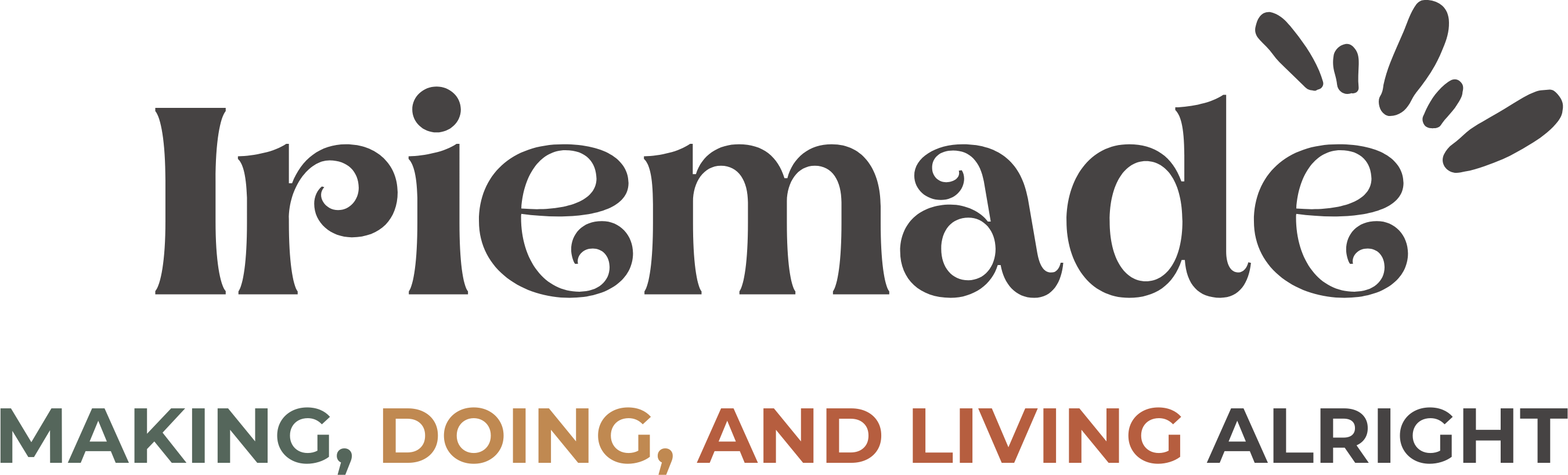

Stacie
Monday 27th of July 2020
Love it! I saw this on IG and love how you created your own custom wallpaper. Genius girlfriend!
Kiwi
Friday 24th of July 2020
I seen you do this on IG. This is so smart and chic and so my boho style.
Derrick
Tuesday 7th of July 2020
You stay bringing the good stuff! I love this idea and I am feeling the African inspired design. This looks like a fun project for our youngest boy's bedroom. Thank you as always!
Sheena Tatum
Thursday 23rd of July 2020
Thank you! I know the reveal will be as dope as "The W"!
Alisha
Monday 6th of July 2020
I couldn’t for the life of me figure out how you cut the vinyl ♀️ now I see it was black vinyl duh haha! You did a great job and I need to try this on something now!
Sheena Tatum
Thursday 23rd of July 2020
LOL! Thank you. It looks great on anything! I may use the same pattern on my dishwasher!